Help
- Vendor
- Retailer
- FAQ
Vendor Help
Account
How to edit my company's profile
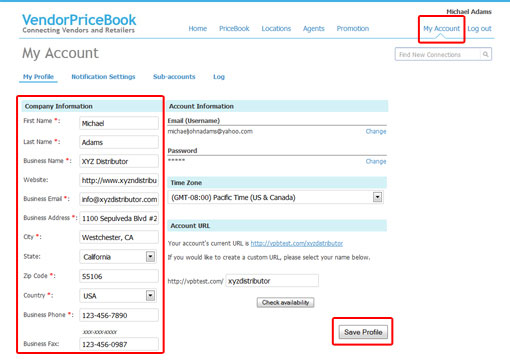
Click on Account. You will be taken to the My Info page in the Account section. From here you can update your company's profile by making changes to the Company Information section.
After making any changes, click Save Profile.
How to change my user name
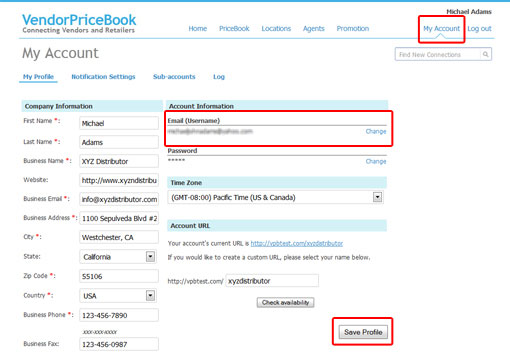
Click on Account. You will be taken to the My Info page in the Account section.
In the Account Information section, click Change next to your current username and a window will pop up, allowing you to update your name. You will need to verify your current password
In order to complete the process, you must click on the activation link in the email sent to your new usename.
How to change my password
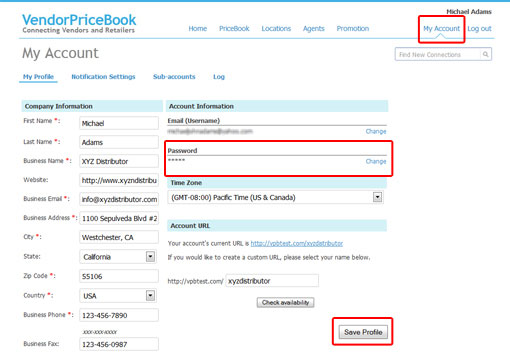
Click on Account on the top right of the website. You will be taken to the My Info page.
In the Account Information section, click Change next to your current password and a window will pop up, allowying you to update your password.
How to add/edit a sub-account
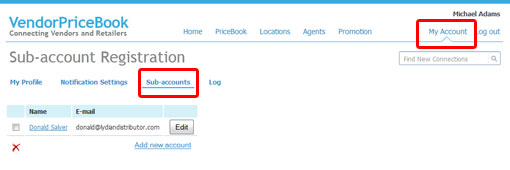
Click on Account on the top right of the website, then click on Sub-accounts. You can add and edit sub-accounts from this page.
Connections
How to add connections
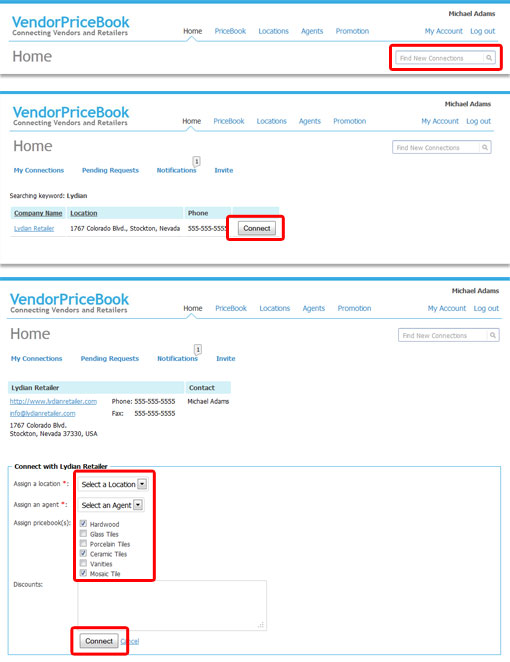
You can add connections by using the Find New Connections search box. Type in the name of the company that you are looking for. If they have an account with VendorPriceBook, their company name will show in the search results.
Click on Connect, then assign an agent, a location, and any PriceBooks you would like this Retailer to have access to.
After clicking Connect, the Retailer will recieve a Pending Request, letting them know that you would like to establish a connection.
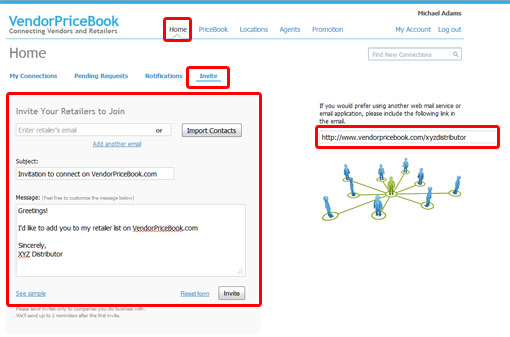
If the Reatiler you would like to connect with does not have an account, you can send them an email invitation on the invite page. You can either use the form on the left hand side of the page to send out email invitations to your Retailers, or you can use your account's custom email invitation link on the right.
PriceBooks
How to upload product pictures
Login to your account and visit the PriceBooks page.
Click on the PriceBook you would like to upload product pictures to.
Click on the camera icon in the right column.
A popup window will appear, allowing you to select a file from your computer to upload.
Choose the image you would like to use, then click Submit.
That's it!
Retailer Help
Account
How to edit my company's profile
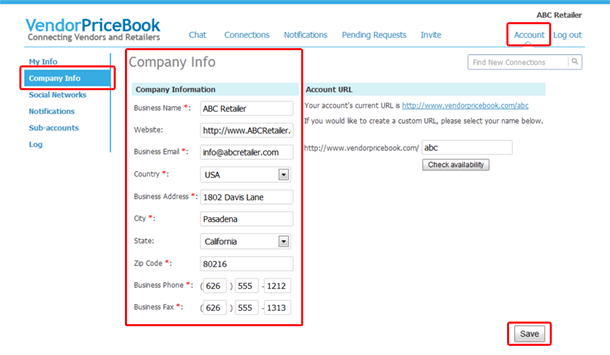
Click on Account. You will be taken to the My Info page in the Account section. From here you can update your company's profile by making changes to the Company Information section.
After making any changes, click Save Profile.
How to change my user name
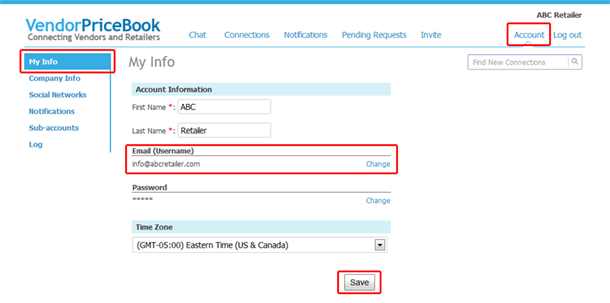
Click on Account. You will be taken to the My Info page in the Account section.
In the Account Information section, click Change next to your current username and a window will pop up, allowing you to update your name. You will need to verify your current password
In order to complete the process, you must click on the activation link in the email sent to your new usename.
How to change my password
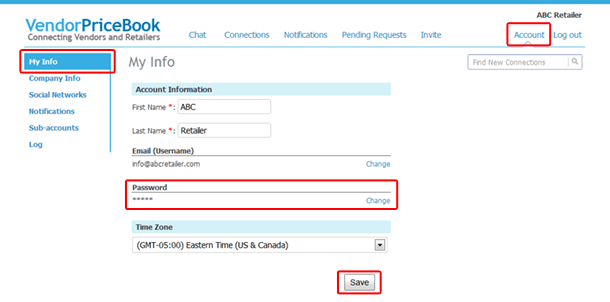
Click on Account on the top right of the website. You will be taken to the My Info page.
In the Account Information section, click Change next to your current password and a window will pop up, allowying you to update your password.
How to add/edit a sub-account
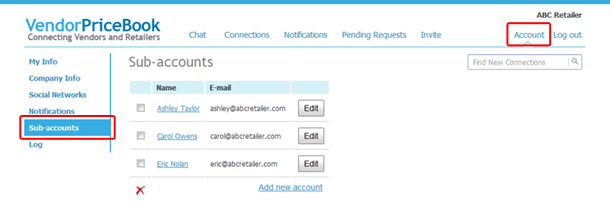
Click on Account on the top right of the website, then click on Sub-accounts. You can add and edit sub-accounts from this page.
Connections
How to add/edit connections
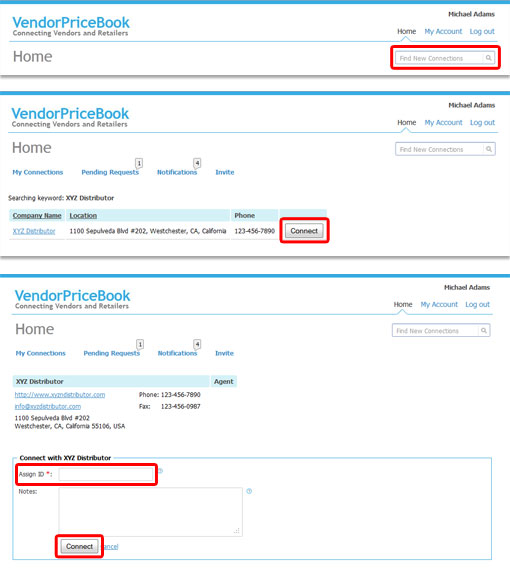
You can add connections by using the Find New Connections search box. Type in the name of the company that you are looking for. If they have an account with VendorPriceBook, their company name will show in the search results.
Click on Connect, then assign an ID to the Vendor.
After clicking Connect, the Vendor will recieve a Pending Request, letting them know that you would like to establish a connection.
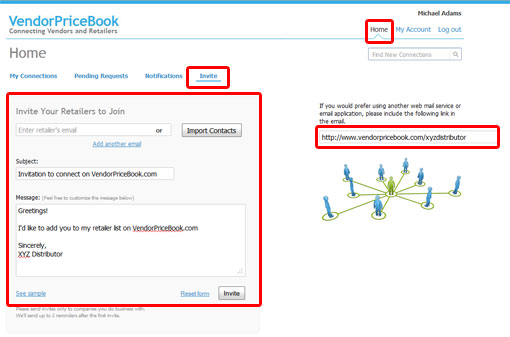
If the Vendor you would like to connect with does not have an account, you can send them an email invitation on the invite page. You can either use the form on the left hand side of the page to send out email invitations to your Retailers, or you can use your account's custom email invitation link on the right.
Frequently Asked Questions
What is VendorPriceBook?
VendorPriceBook is a website where Vendors can upload their pricing and authorized Retailers can view this pricing. In addition, promotions, packing info, inventory and pictures can be uploaded and viewed.
Why was VendorPriceBook created?
The concept of VendorPriceBook was created by a retail store owner. Retailers are going through great lengths to find product pricing so they can give accurate quotes to their clients. Showrooms can have over one hundred Vendor PriceBooks. It's challenging and time consuming to search through hundreds of pages and multiple binders of pricing. Vendors are frequently updating their pricing, promotions and other information. This often creates confusion, inaccuracy, and misplacement on the Retailer's end. From a Retailer's perspective, more time should be spent on selling products than looking up pricing.
Who can register with VendorPriceBook?
You must be either a Vendor (wholesaler; distributor; selling product to retail showrooms) or Retailer (retail store selling products to consumers).
Is VendorPriceBook open to the public?
No, it is not open to the public. VendorPriceBook is a Business to Business website.
Can my competitors see my PriceBooks?
No. Each companies' PriceBooks are confidential. Your PriceBooks are only visible to Retailers whom you have given access to.
Is my Retailers list visible to others since it's on the Internet?
No. Your account is private and your Retailers list is only visible to you.
I am a Vendor but why should I register with VendorPriceBook?
VendorPriceBook allows you to provide up-to-date pricing and information to your Retailers. VendorPriceBook is a great tool to provide for your Retailers who are essentially your sales force.
I am already mailing, faxing and emailing up-to-date pricing to my Retailers and I also have my pricing on my company website. How is it any different?
This is exactly what most Vendors are doing today. However, it basically comes down to maximizing your company's potential by providing your sales force (Retailers) with accurate and easy to use tools to sell your product. Retailers are spending too much time searching through binders that include over one hundred Vendors like you that all have their pricing in different formats. Retailers are also spending too much time printing your price list, replacing existing pages with the new updates that are sent, calling for packing info and so on. VendorPriceBook allows your Retailers to have access to your up-to-date PriceBooks, giving them more time to spend with their clients.
Can VendorPriceBook help increase sales?
Yes, as a matter of fact it can. It is very likely that Vendors who are constantly changing their pricing, sales reps, and etc., are losing sales because Retailers are not confident in selling their product. Often times, products are discontinued, are not in stock or the pricing has changed and Retailers are unaware of the changes. By utilizing VendorPriceBook, Retailers can have full confidence in the pricing, availability and promotions that have been provided by their Vendors.